💡 The previous version of this course does a pretty in-depth dive on migrating a client-side React app to being server-side render. Check it out here. Nothing has changed so if you want more SSR magic ✨ this still 100% applies.
When you have a client-side React request, the general flow looks like this:
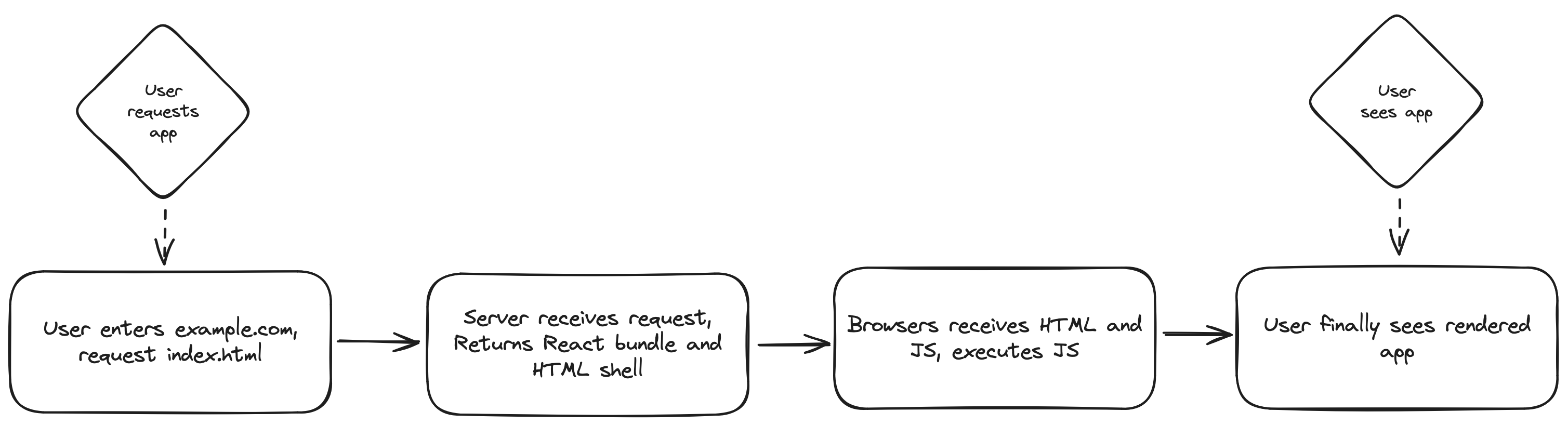
Generally speaking, this is acceptable for many apps. A lot of apps you interact with on a daily basis work just fine like this. However, you may run into situations where it may behoove you to alter the performance profile of your app a bit.
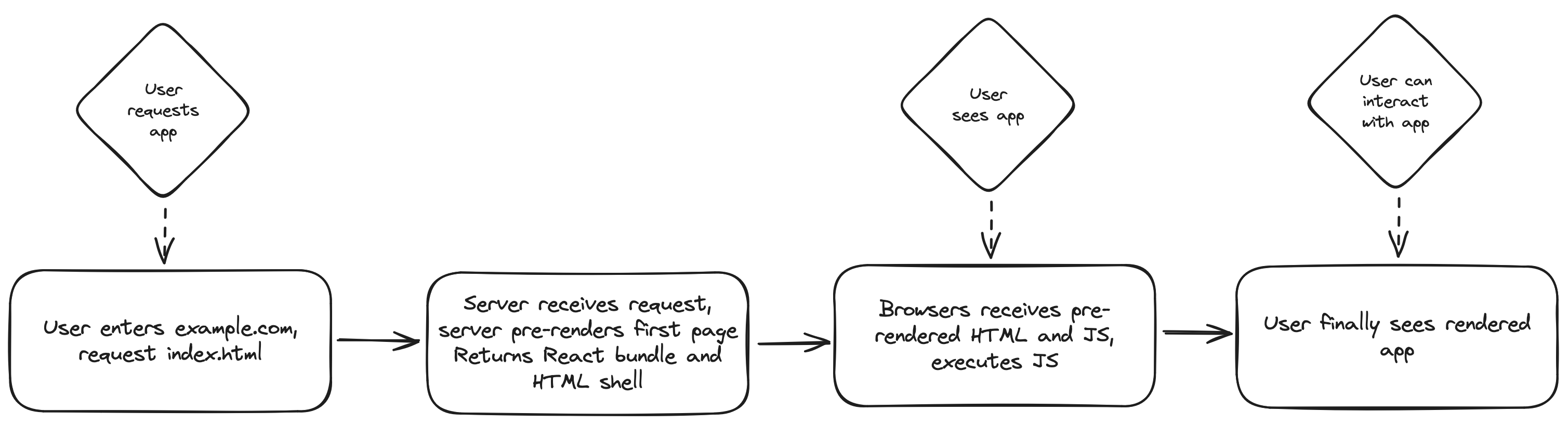
Notice the time to interactive and time to first meaningful paint are different now. In the previous version they were the same moment, we have now separated them.
You may be looking at this thinking "this is better!" and in many cases it is: people see something quickly and before they can decide to take an action, generally the app will be bootstrapped. It will feel faster to the user despite the time to interactive will nearly always be tens of milliseconds later (as your app has to render on the server and that takes time). However be careful with this assumption as it in some cases it isn't faster.
- SSR carries with it complexity - some code can be executed in the browser and can't in Node.js (e.g. Google Analytics! it relies on browser APIs). You now need to cleanly separate what runs in browser and what doesn't.
- On fast devices with fast connections, it will tend to actually be a bit slower to get both first paint and first interactive. If you're writing an app for iPhone 16 users in San Francisco, you really don't need SSR. If you're writing it for rural farmers in Montana or the Indian country-side, maybe SSR could help!
- The key here is measure. SSR can be a great tool in your toolbox but make sure it's actually making a positive difference to your users.
SSR by hand
Okay, so let's write a very simple SSR app.
In a new folder, run
npx init -y
npm i fastify @fastify/static react react-dom vite
Make sure your package.json has "type": "module" in it. Add this to the scripts:
"scripts": {
"build": "vite build",
"start": "node ./server.js"
},
In the project root, create an index.html
<!DOCTYPE html>
<html lang="en">
<head>
<title>SSR Example</title>
<script async defer type="module" src="./Client.js"></script>
</head>
<body>
<div id="root"><!--ROOT--></div>
</body>
</html>
💡 We're doing vanilla JS again, but it's easier now to add JSX if you want to. Vite has
--ssrflag you can add to compile an app for use w/ React doing SSR. We're not covering it today but feel free to try later.
Create an App.js, put in there:
import { createElement as h, useState } from "react";
function App() {
const [count, setCount] = useState(0);
return h(
"div",
null,
h("h1", null, "Hello Frontend Masters"),
h("p", null, "This is SSR"),
h("button", { onClick: () => setCount(count + 1) }, `Count: ${count}`)
);
}
export default App;
Now create a Client.js file
import { hydrateRoot } from "react-dom/client";
import { createElement as h } from "react";
import App from "./App.js";
hydrateRoot(document.getElementById("root"), h(App));
This is code that will only execute in the browser. If you have Google Analytics or local storage or anything like that, you'd do those sorts of things that need to happen in the browser but don't need to be run in Node.js. Specifically, hydrateRoot will only run on the browser and can't run on the server.
Now for the spicy bit, let's do server-side rendering
import fastify from "fastify";
import fastifyStatic from "@fastify/static";
import { readFileSync } from "node:fs";
import { fileURLToPath } from "node:url";
import path, { dirname } from "node:path";
import { renderToString } from "react-dom/server";
import { createElement as h } from "react";
import App from "./App.js";
const __filename = fileURLToPath(import.meta.url);
const __dirname = dirname(__filename);
const shell = readFileSync(path.join(__dirname, "dist", "index.html"), "utf8");
const app = fastify();
app.register(fastifyStatic, {
root: path.join(__dirname, "dist"),
prefix: "/",
});
const parts = shell.split("<!--ROOT-->");
app.get("/", (req, reply) => {
reply.raw.write(parts[0]);
const reactApp = renderToString(h(App));
reply.raw.write(reactApp);
reply.raw.write(parts[1]);
reply.raw.end();
});
app.listen({
port: 3000,
});
If you're getting hydration errors, you may have a whitespace problem (I did when writing this.) React is super sensitive to anything being different between client and server. I had to make sure that
<div><!--ROOT--></div>had no newlines in it.
The interesting part is the "/" get handler. We immediately write the head to the user. This allows the browser to see the script tag and immediately start downloading the React app. We then render the app and send it to the user. This means by the time the app is rendered and sent to the user, it'll be pretty close to the time the user finishes downloading the script and should get a faster time to first meaningful pain and a decent time to interactive. We finish it off by sending the rest of the closing tags to the user.
We did this with renderToString. You can do this with renderToPipeableStream as well and on a larger app see some improvement as it'll stream markup as it finishes to the user. I wanted to show you renderToString which works well for this micro app, but on a bigger codebase I'd choose streaming. We're about to do use renderToPipeableStream for React Server Components so you're about to learn how to use it anyway.